Add a Job or Lease
With BCS you can track multiple evidences of compliance for the same vendor or tenant, at different locations.
Whether it's a Vendor performing work at different sites, or a Tenant leasing in multiple properties, BCS makes it very easy to track different rule sets for the same company.
(Note: if you are a "Full-Service" client, your ability to add a new job or lease to an existing Vendor or Tenant by yourself may be limited. Please reach out to your assigned customer success manager to do so, or simply email: customersuccess@getbcs.com )
1. Go to the Vendor or Tenant in question by clicking on "My Vendors" or "My Tenants"
2. Go to "Jobs & Compliance" or "Leases & Compliance". Click on "Add Lease" or "Add Job".
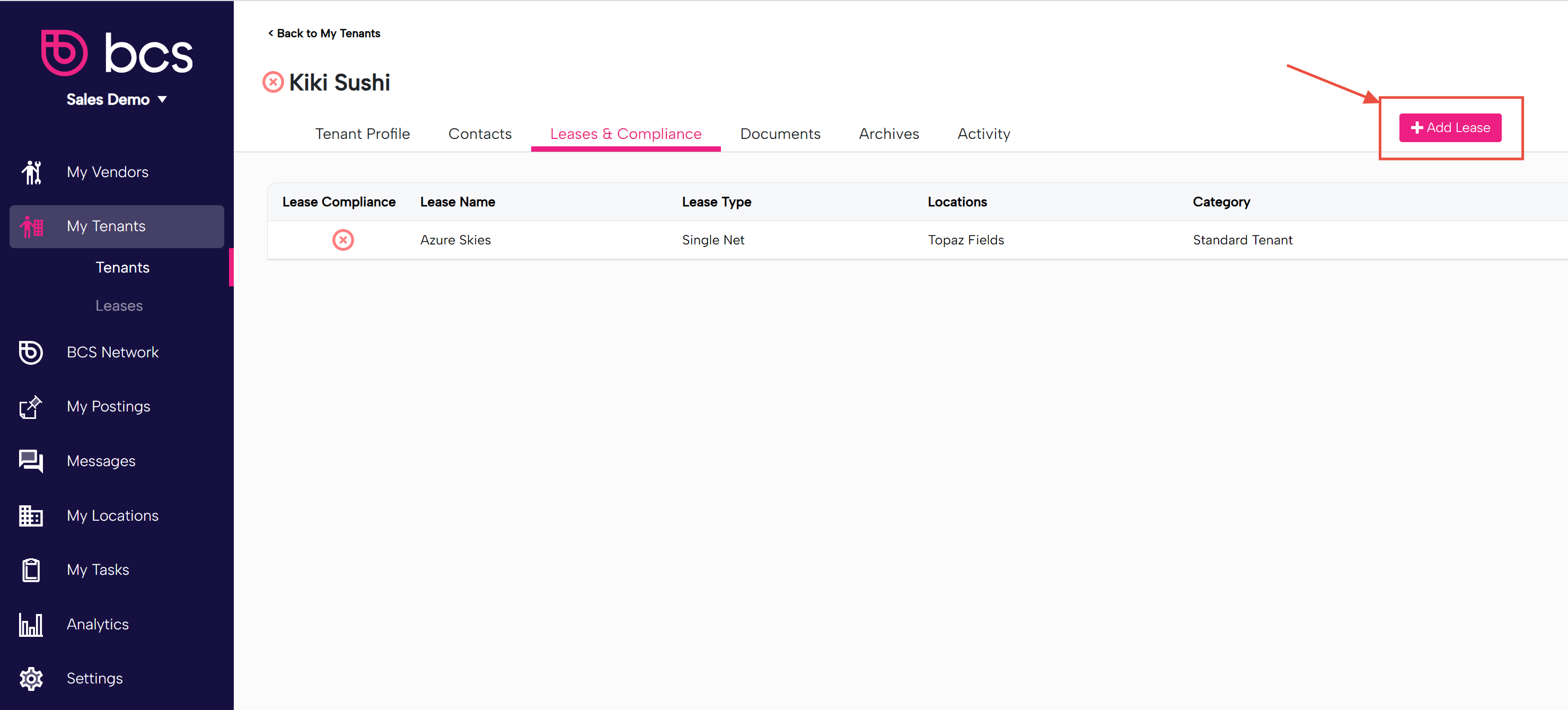
3. Fill out the details of the new Job/Lease.