Add a New Location
Locations in the BCS allows you to store details about the ownership entities that should be named as an Additional Insured on your Vendors/Tenants' insurance certificates
(Note: if you are a "Full-Service" client, your ability to add locations yourself may be limited. Please reach out to your assigned customer success manager to make any changes, or simply email: customersuccess@getbcs.com )
1. Go to "My Locations" and click on "Add Location"
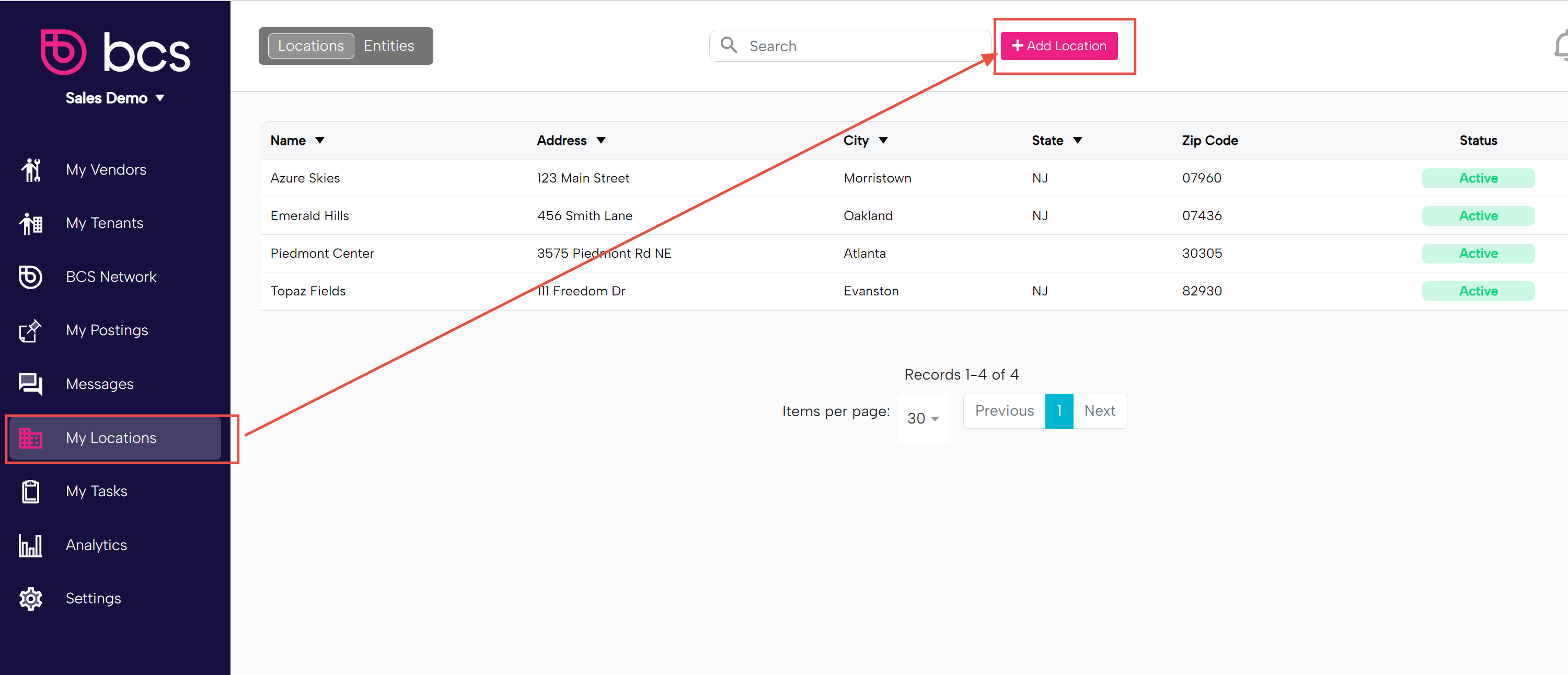
2. Fill out the details of the new Location. If you can't see the entity you wish to associate to this new location from the dropdown, close out the dialogue and click on "Entities"
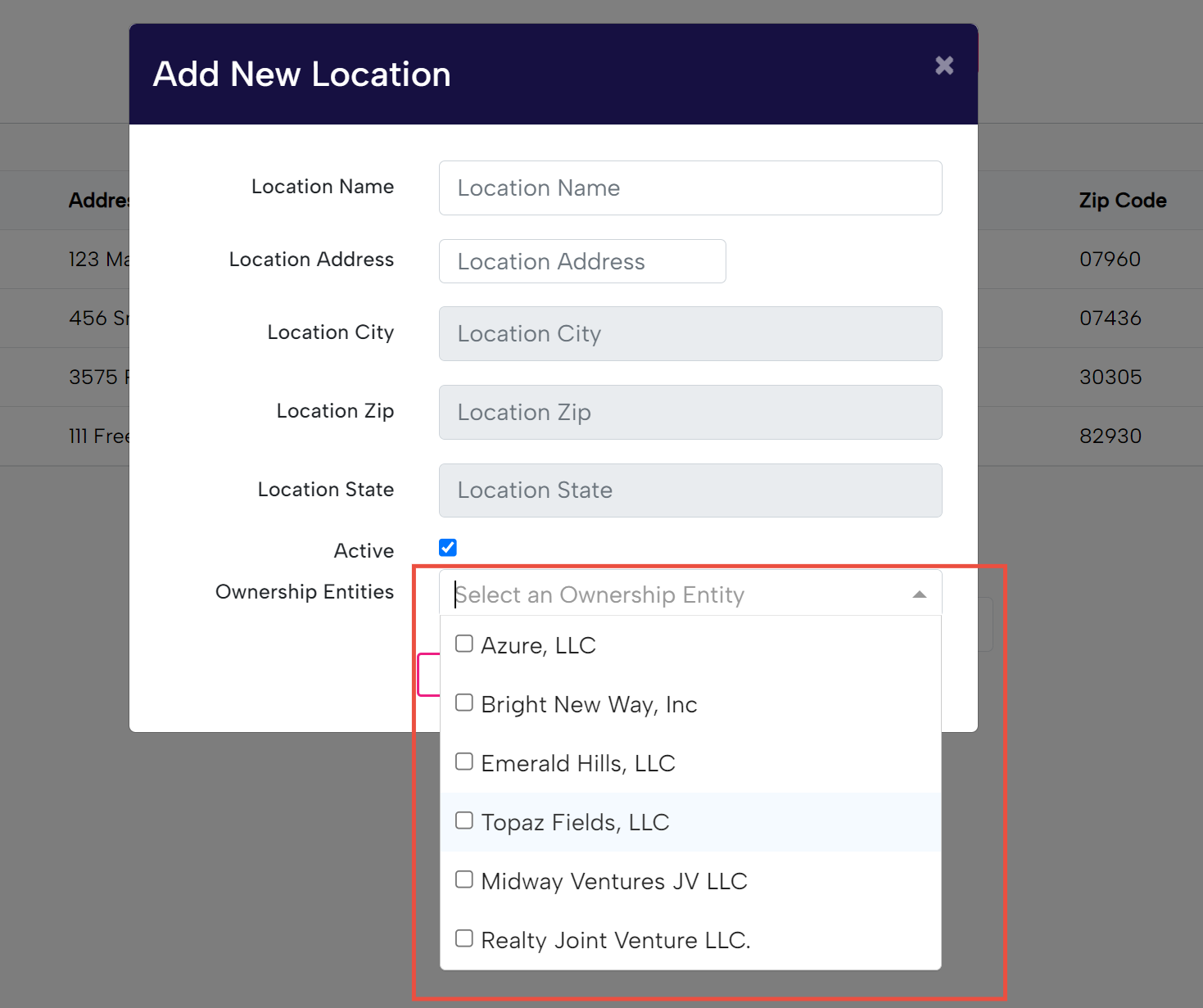
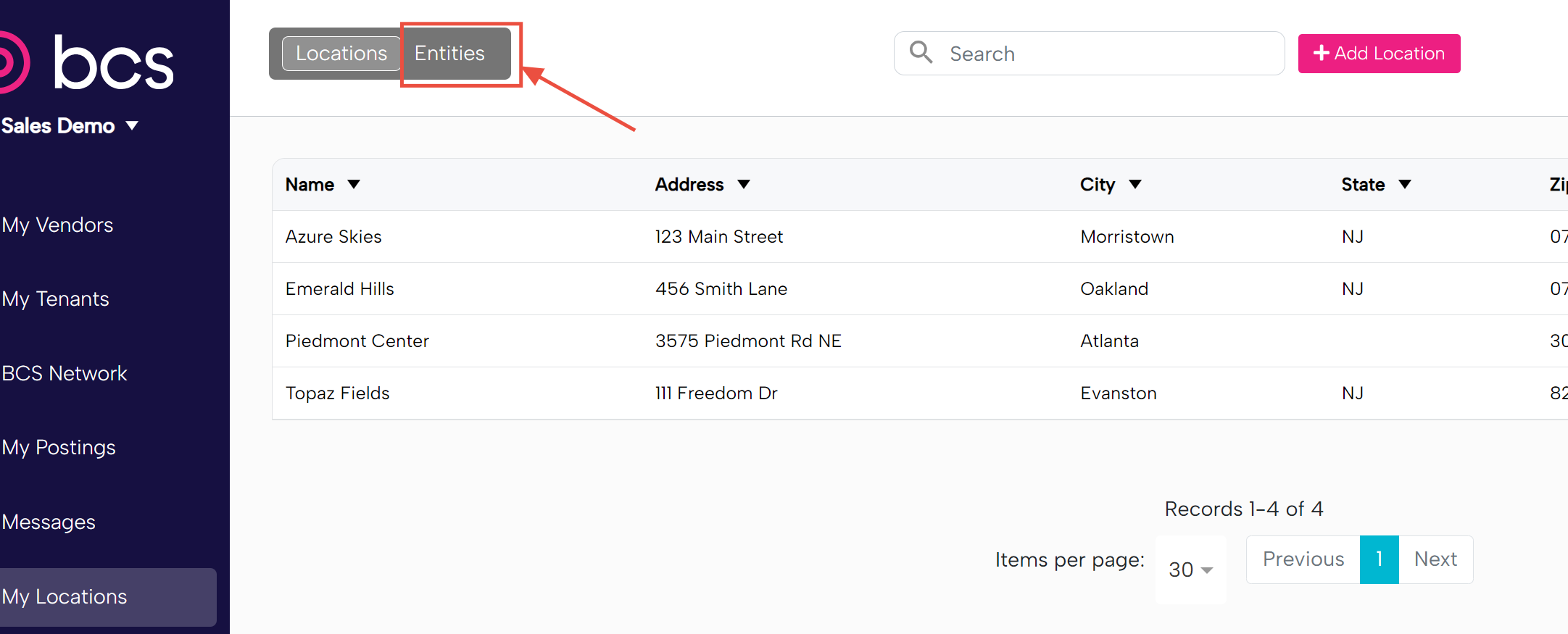
3. You'll be able to edit the list of ownership entities. Note: be sure to spell the entities correctly. These will dictate the additional insured wording when you create your "Requirement Categories".