(In these steps we will show how to add a Vendor. This will look the same whether you're adding Vendors or you're adding Tenants.)
- In your main menu go to "My Vendors", and select the submenu "Vendors"
- Click on "+ Add Record", then "Add Vendor"
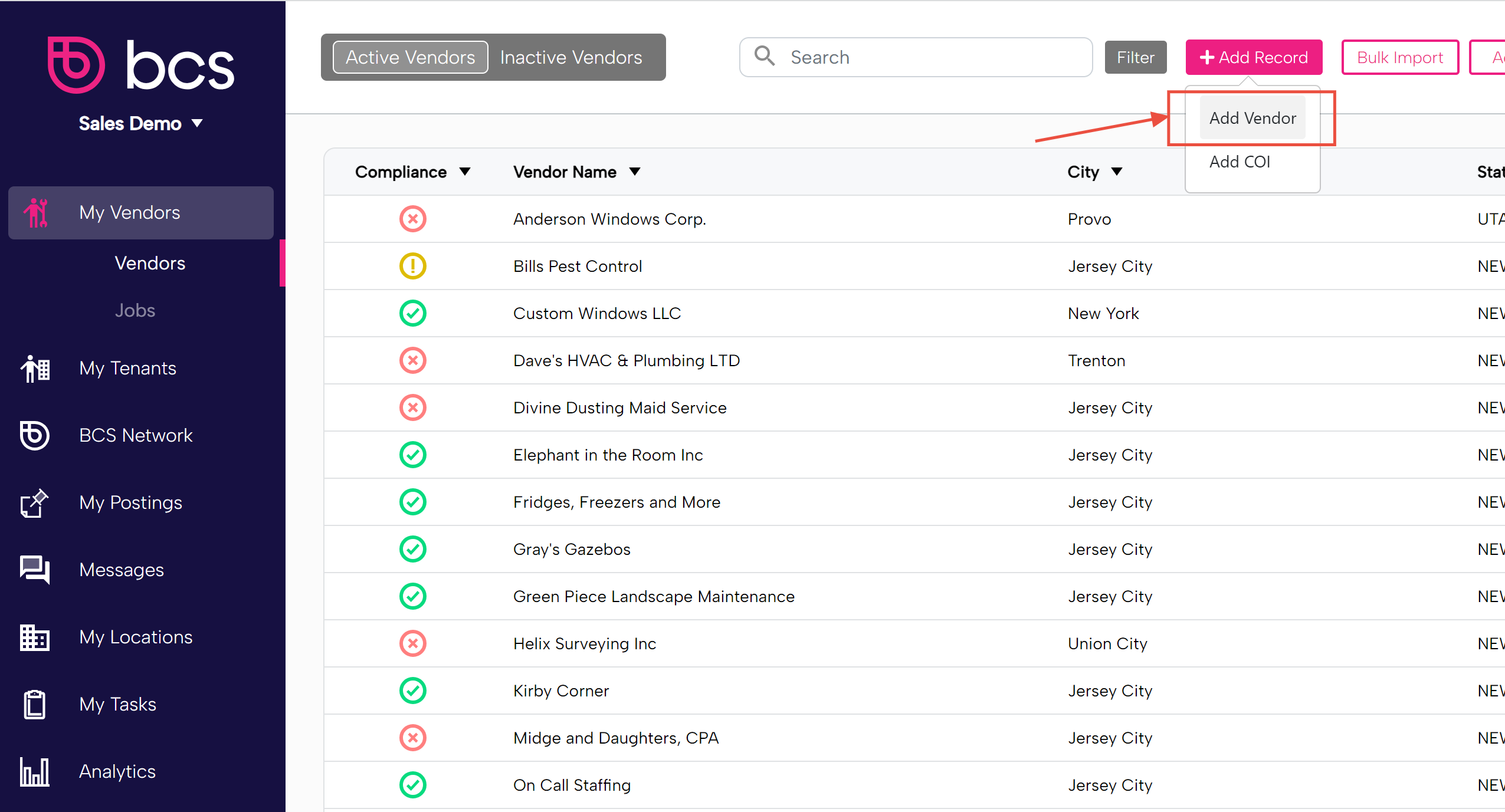
- (For adding Vendors only) You'll be given an option to look up if the Vendor you're trying to add already exists in the BCS Network, in which case you can simply connect with them. Otherwise you can just send an email invitation to your vendor.
