Managing Projects and Companies with your Procore-BCS integration
Prerequisites:
- An active account with BCS and Procore
- The BCS app has been installed from the Procore marketplace
- Your BCS account manager has enabled data to sync between the systems
Scenario 1 - Adding/Removing a Project from tracking
The BCS app will sync all projects and project vendors that it has access to from Procore. To add or remove projects from BCS you may do the following:
1. Manage your BCS app settings in Procore by clicking 'Apps' in the top right corner then selecting the BCS app. Navigate to the 'permissions' tab and take note of the "Permitted Projects" pane on the right side of the screen.
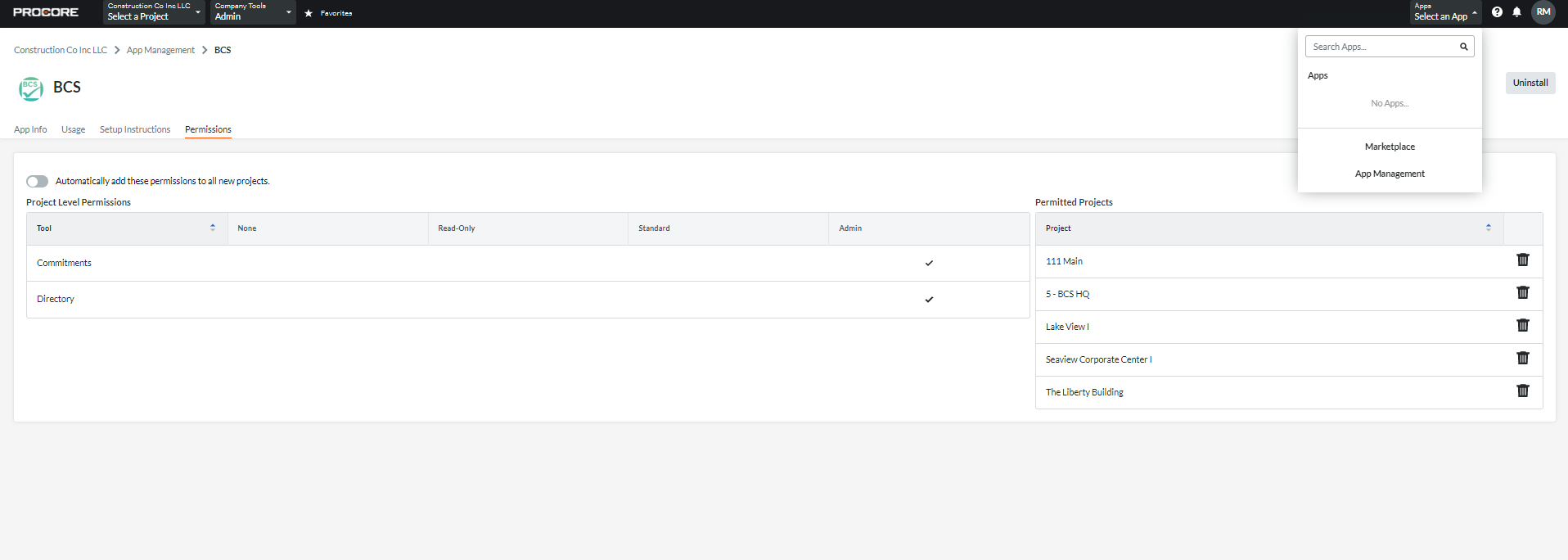
2. Add or remove projects that you want BCS to track. Any active Procore projects in this list will be tracked by BCS. Removing a project will cause the associated project and project-vendors to go inactive in the BCS app.
Scenario 2: Adding/Removing a Company from being tracked by BCS
BCS will track any active vendor that belongs to an active project in Procore. BCS will omit vendors that are inactive, have no projects, contain a reserved word, or have no active commitments*.
To track a new Company in BCS simply add it to any active Procore Project that BCS has access to.
To remove a Company from being tracked by BCS you may do any one of the following:
-
Deactivate the Company in Procore
BCS will not track inactive Companies in Procore. Go to the Company Directory and deactivate any Companies that you don't want BCS to track
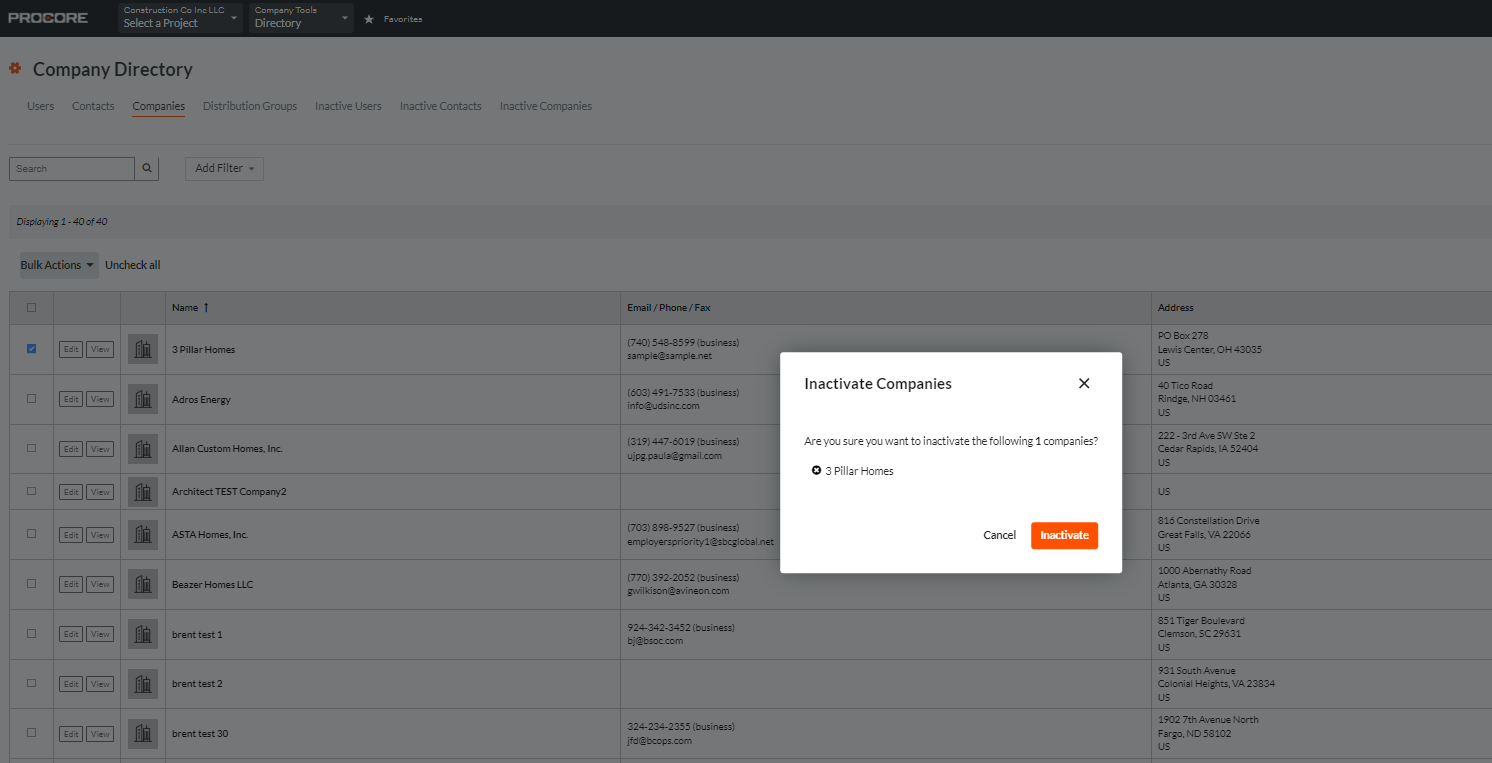
-
Remove the Company from active projects
BCS will not track any Company that does not belong to an active project. To remove a Company from a Project, navigate to the project directory and find the company you want to remove.
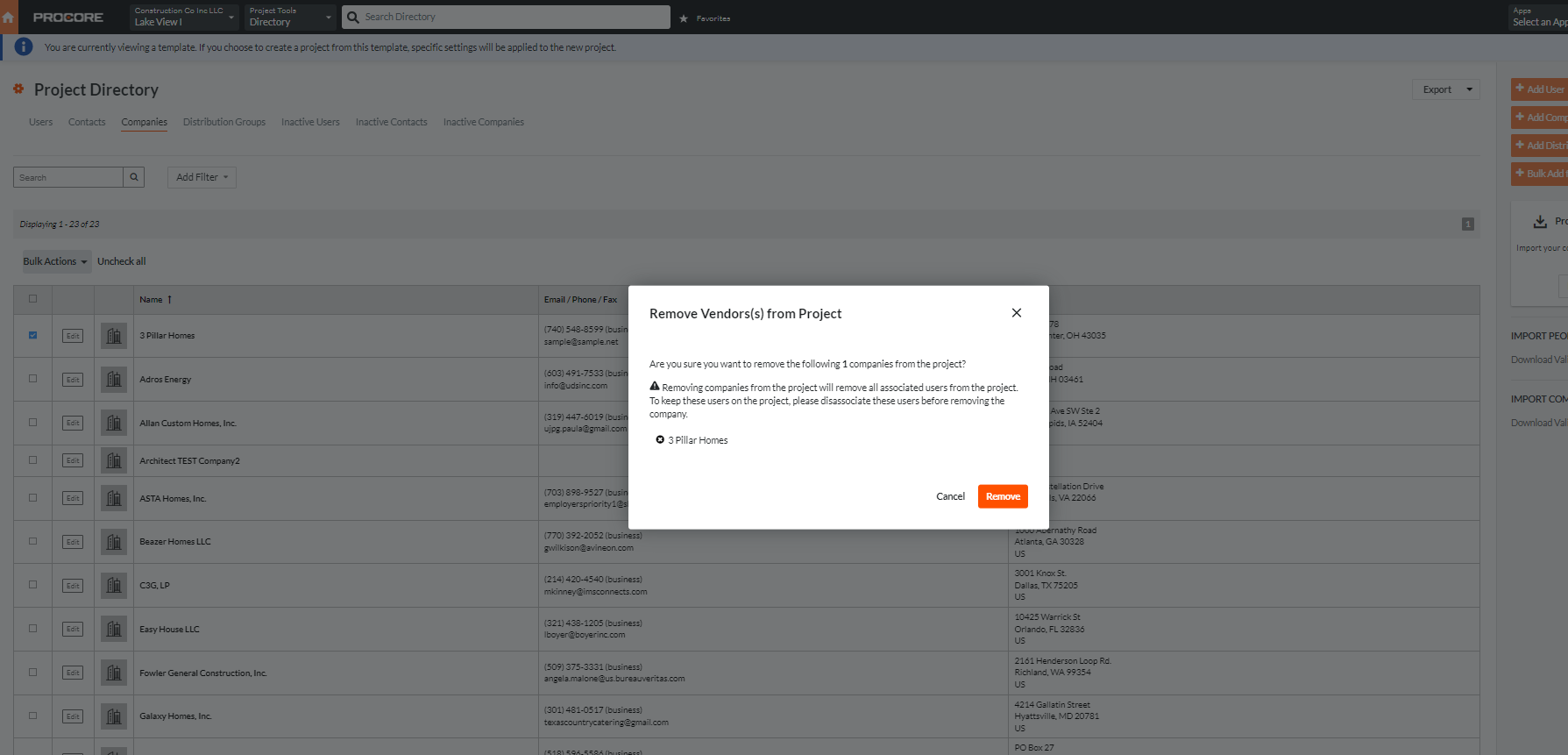
-
Add a 'stop word' to the Company's name
BCS will ignore Companies that contain the words any of the following words:
(test)
(ignore)
(test company)
(client)
(internal)
(arc)
(eng)
(supp)
If a vendor is only used for test purposes consider adding a stop word so that BCS can omit it from tracking.
-
Remove any active work or purchase orders for the Company*
If your BCS integration is configured to check for active commitments you must remove any active purchase or work orders for a Company. To check commitments for a Company navigate to a project's "Commitment" page
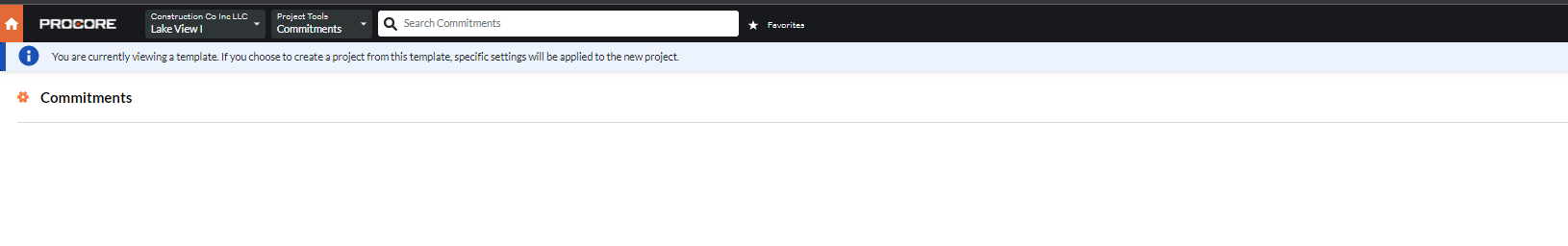
Search for the Company name and make sure that there are no active work or purchase orders tied to it.