October 2023 - Billing & Payments
You will now be able to easily manage your BCS subscription in your "Settings"
When your current BCS contract term comes to an end, you will have the ability to view and manage your BCS software subscription, as well as switch between different payment methods. However, please note that until then, if you click on "Account & Billing", you will see a blank page.
To assist you with the transition, your dedicated customer success manager will coordinate the switch to the new payment method before your current term expires.
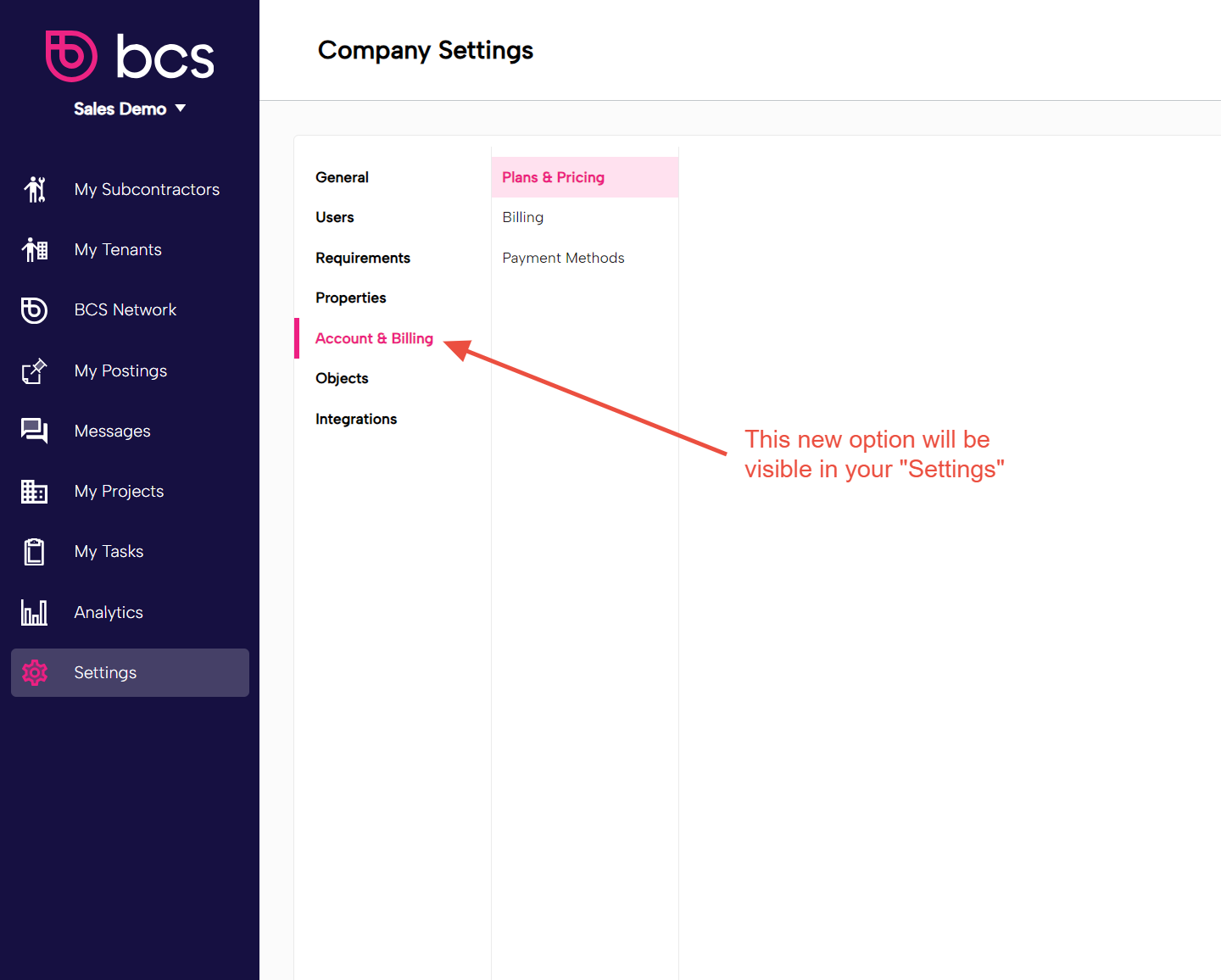
Plans and Pricing
This section will show you the plan that you have currently chosen with BCS, as well as the number of active accounts that you are currently paying for.
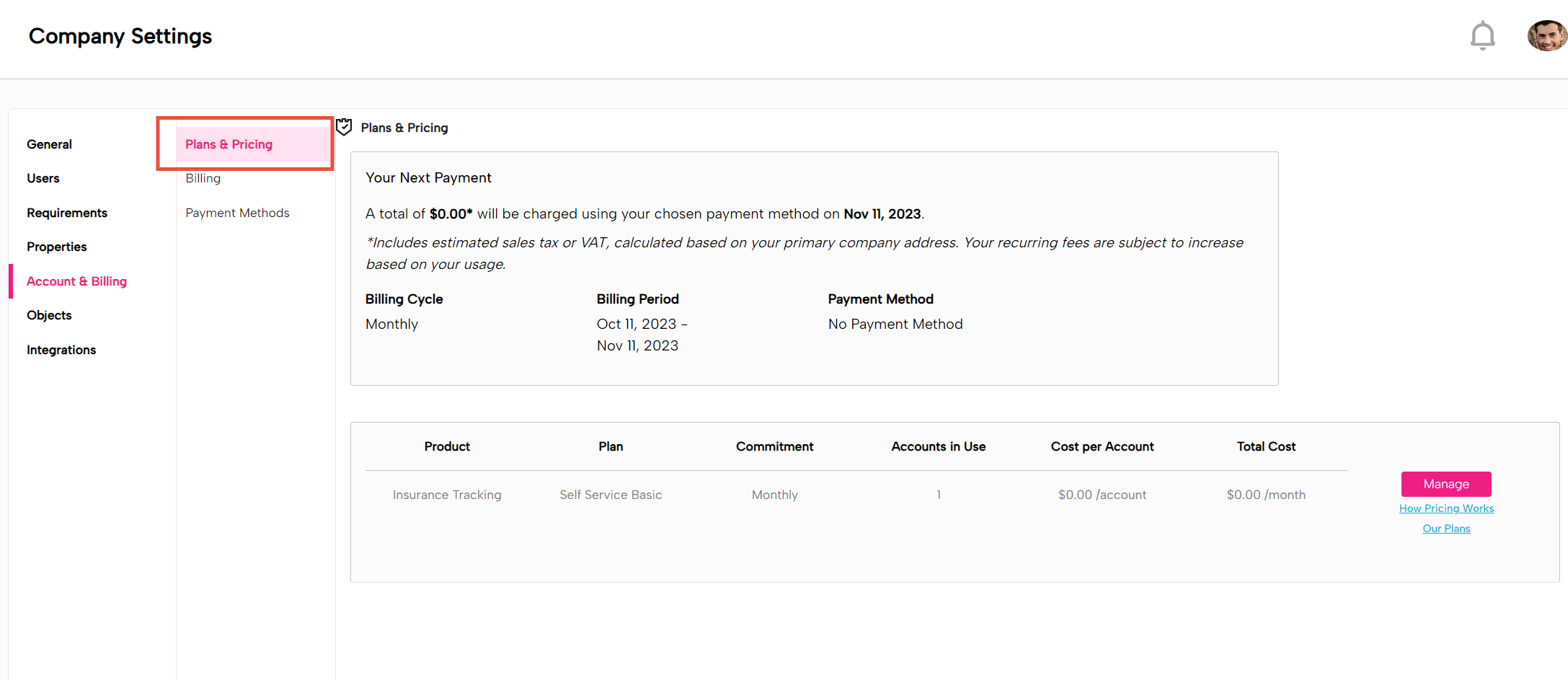
Billing
All historic invoices will be accessible from here, as well as a preview of upcoming charges.
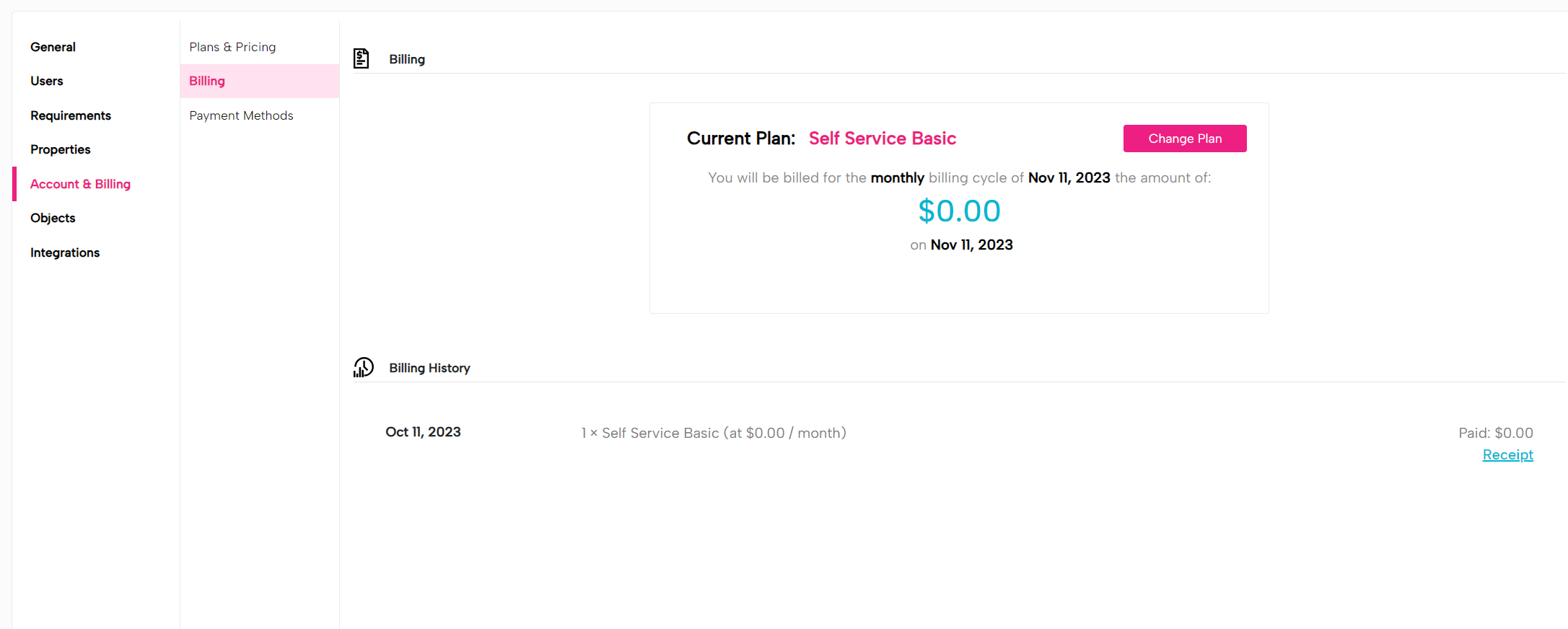
Payment Methods
You'll now have the option between various methods of payment, including credit card and ACH.
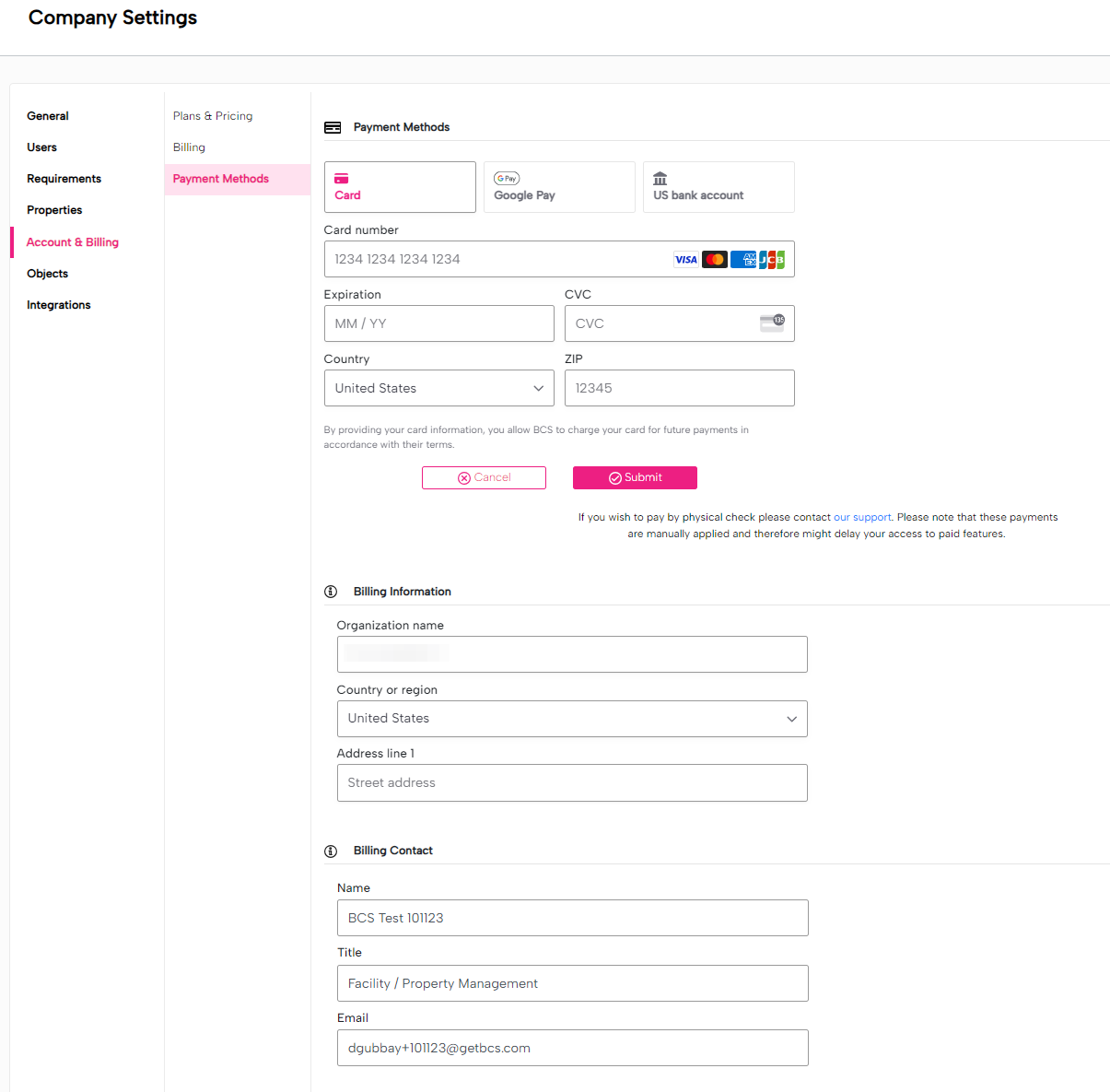
Usage
Your usage is defined by the number of "active accounts" you're tracking. See the illustration below: each time you track a job for a vendor or a lease for a tenant, it represents an active account.
When you no longer need to track that COI, you can simply deactivate the job or lease in question.
